TRACK ID
How it works
At the end or during a conversation with a client, you simply ask him to press the "ESC" button on the keyboard
Do it politely and unobtrusively
The disadvantages of some TRACK ID implementations are that the client does not always succeed in finding it. B242GA deprives the client of such a chance! A popup with TRACK ID will appear on the client's screen. After convincing him that this is not CVC, ask them to tell you these numbers.
Enter TRACK ID directly in the lead / deal card. All the necessary data about utm tags and customer ID for sending to Google Analytics are automatically loaded into the lead or transaction card
How to enable it
The function is activated in the "GA Settings" menu.
_________________________________
Place JavaScript code from the description in the application interface on your website
Place JavaScript code from the description in the application interface on your website
Can I get the code directly on the page?
Yes
_________________________________
Place a span or div with class = "b242ga_track_id" anywhere on the site - the track id code will be duplicated in this container
Place a span or div with class = "b242ga_track_id" anywhere on the site - the track id code will be duplicated in this container
Can I disable popup with track id?
Yes
_________________________________
Just add showPopup option in the b242ga code
Just add showPopup option in the b242ga code
<!-- B242GA start -->
<script src="https://ga2.b24.macte.pro/b242ga.js"></script>
<script>
B242GAInit({
portal:'https://YOUR_PORTAL.bitrix24.com/',
showPopup: false
})
</script>
<!-- B242GA end -->